Maintaining higher blog speed is also a factor in SEO. We constantly need to check if our blog is running at uniform speed or not and for that we need to apply some techniques to make it faster.
Today we are going to look at some easy to do techniques to boost up page loading time.
Choose a theme from well-trusted sources. It is better not to go much far for free themes in case of WordPress or similar as they can further create problems if there are any malicious code in it.In Blogger,theme is made of simple xml yet you need to download from trusted sources.
Today we are going to look at some easy to do techniques to boost up page loading time.
- Take Look At Host
The very important thing if you have any blog, website or web app.It is okay if your bog is hosted on blogger.com as it runs on Google servers which are usually fast.
But if you are using any third party hosts, and your page loading speed isn't that great, then you need to upgrade your plans.If you are using shared hosting then upgrade it to VPS.
- minify CSS and JavaScript
If your scripts are not minified(compressed), then do it as it will surely increase your page load speed. Minifying or compressing this scripts will reduce the size of the files and thus, they will load faster.
If you use WordPress, you can use this or any other plugin.For non-WordPress users or bloggers, you can use some online tools like this.
- Compress images
This is the most important factor responsible for slow page loading speed. Many bloggers use high -quality images(nothing harm in them) and their size is also high so it takes much time in loading.
You need to compress this images as they will reduce image size and there is no much need of using high-quality 1080x1768 px images if finally, they will be loading at 590x590px. Also at mobile phone level, there is no much need of using this high-quality images.
When the page is being loaded, the browser tends to load the text in the page first.If you have already specified height and width of the image in <img> tag, the browser will leave that space and will load the text first and then it will load the images.
For compressing images, you can use WordPress plugins such as smush or many online tools are also available like this.
If you are using Google blogger, the Blogger will automatically resize the image and will add height width.
- Use CDN
- Use a better theme
Use an SEO friendly, fast loading theme.If theme itself takes much time in loading, you need to change it immediately.
Choose a theme from well-trusted sources. It is better not to go much far for free themes in case of WordPress or similar as they can further create problems if there are any malicious code in it.In Blogger,theme is made of simple xml yet you need to download from trusted sources.
- Don't load unnecessarily
Check whether some resources are loading unnecessary such as unnecessary scrips etc. If they are, better to remove them.
- Delete unnecessary plugins
If you find that a plugin is no longer useful to you, do delete it. Check for a plugin that would do the work of two or more different plugins(plugins substitute).
- Show limited number of posts
Anytime if a user searched anything to set a limit of 10 results or like that.Loading posts way more will increase loading time.So load a limited number of posts or even comments.
- Use JavaScript at end
When inserting JavaScript to the page, such as Facebook or any other sites, add it after <body> tag.SO it will not interrupt the existing things while loading.
- Don't use too many Advertisements
Well, Google seems to consider 0.5-1 sec as excellent page loading time. However,less than 3 sec are average for most of the websites.
Use the above tips to make your blog faster and move a rank up in Google search!


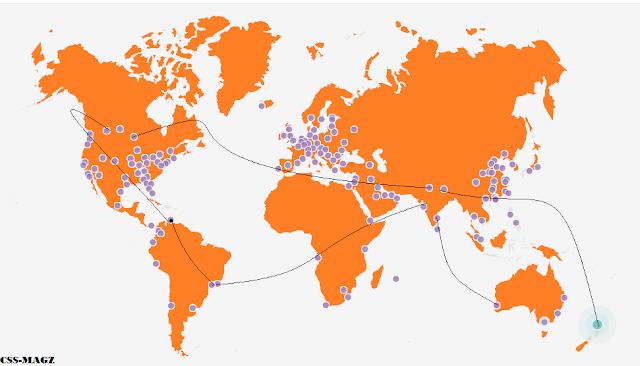






Thanks for the great effort you put in. Each point, that you mentioned is well considering. After the recent Google changes, the importance to minify the assets of websites has increased. For the HTML and CSS minify, you can also consider the following links as well
ReplyDeleteurl-decode.com/tool/minifyhtml
url-decode.com/tool/css-minifier