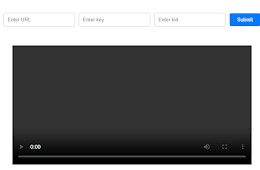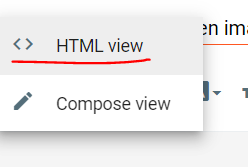Do you want to make an Android app, right?. But don’t want to download Android Studio? In this post, I’ll show you how to create a simple Android app without installing Android Studio on your PC. By using Firebase Studio, we can create many apps - not only Android apps. Let’s get started step by step.
Create Android App without Android Studio for Free