Google,being most used search engine till date,used by many people around world.But after reading this post you will be more knowledgeable about how to use Google like a pro-faster and get a quick answers.
So lets start with the simple ones.
So lets start with the simple ones.
- Head Or Tale?
consider when you and your friend or colleges got stuck up with a decision, and want to decide with only either of a options remaining and you decide to flip a coin.But wait! you have no coin!In such case you can use Google for flipping a coin.Just search 'Flip a coin' and your decision is ready.
- Know your IP address
You want to know your Internet Protocol (IP) address? Just search on Google 'ip' or 'ip address',it will show up your ip address.
- Do a barrel roll
Want to make Google Search page roll like a barrel? Search 'do a barrel roll' on Google and check out the result yourself!
- Convert numbers to word
For example what will be 8203983 in English words? Search 'Number = English' and check out the results!
- Do calculations on Google
Although its easy to do simple calculations on Google chrome in search bar,Google search will be more helpful while doing complex calculations.For calculator, search on Google - 'calc' or 'calculator' or make your mathematical problems directly through search.For example - 627+839
- Search for specific file type
You want to download any power-point presentation or want to download any word file to your search results, search- 'your-search-query filetype:pdf'.
- Search in specific site
If you want to search results from specific site, use query -'your-search site:sitename.com'
- Set timer
You must be knowing this thing already.Search 'set timer for 10 minutes' , to set a timer of ten minutes.
- Atari Breakout on Google
Search for 'Atari Breakout' in Google Images and play the game.(desktop only)
- Google Gravity and Underwater
Try this fun tool for searching google.Gravity and Underwater!
- In URL and In Title
Search with specific words in title or in website URL using 'inurl:google' or 'intitle:code'
- Askew and <marquee>
Try searching 'Askew' and '<marquee>' on Google search and find what is does yourself!
With that thanks for reading this short post.If you like, don't forget to follow css-magz.
If you have more searches like this, mention in comment section.
Yet this are some simple searches, We'be coming soon with- 'How To Use Google Like A Super Pro!'



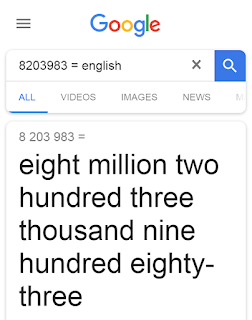




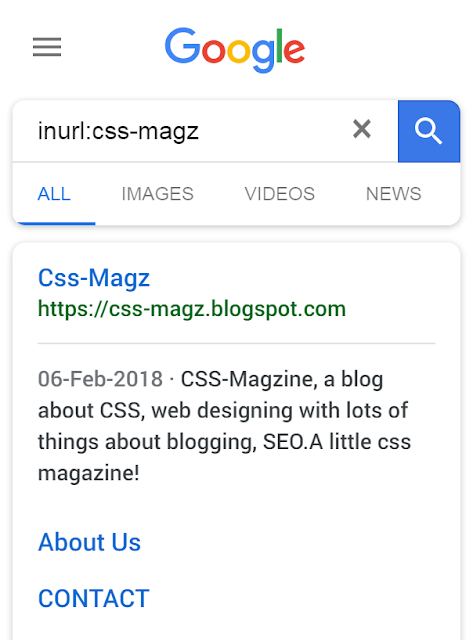




0 Please Share a Your Opinion.:
Comment something useful and creative :)