Blogger's comment box is one of the best place to spam. Although you can turn on custom moderation for your comments spam is still there. I too keep getting Sammy comments all the time, but I keep Ignoring them.
Now, incase if you don't know how to add that blue link comment in Blogger's comment section as one shown below , this post is for you.
Blogger's Comment Box supports some HTML tags and <a> is one of them. You can use <a> tag to insert a link. For example -
<a href="https://example.com/">This is my link</a>
If you type the above in a Blogger's Comment Box, (you can try it below), you'll get output as shown above. Below is the Markup used.
Now there are some more tags which are supported like -
- <b></b> For Bold
- <i></i> For Italics
- <Strong></strong> For Bold
- <br> For Text Breakdown
- <a></a> For Link

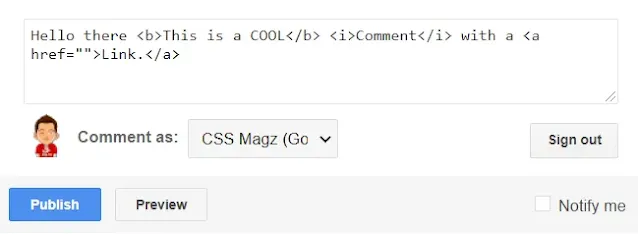




My partner and i enjoyed babushka your represents. That is magnificent a big long-winded for me. My partner and i impulsive saved that in the same way My business is hunting compliment in order to style exceptional understands. Range in the magnificent cipher. Buy Instagram likes
ReplyDeleteI genuinely admire the way this article delivers its Ok TOTOCC
ReplyDeleteSLOT GACOR TOTOCC
ReplyDeleteSLOT PATEN TOTOCC
ReplyDeleteGreat article, Best CMMS Software 2025
ReplyDeleteGreat tutorial! The step-by-step processes have simplified the process of adding links in Blogger comments and I have finally got it to work.
ReplyDeleteAll to Buzz
Wacky Flip
ReplyDeleteSociété d’hygiène 3D à Rabat : dératisation, désinsectisation et désinfection. Traitements anti-cafards, rats/souris, punaises, fourmis… Devis gratuit.
ReplyDeletehttps://omnibio.ma