Do you want to start blogging? But you don't exactly know where to start from? Here's the A-Z guide that you should know.
More than 95% of bloggers left this place within 9 months showing lack of consistency. Also they might prefer to upload unwanted, plagiarized and spam content which no one likes. This is the reason why the authority of .blogspot domain degrade. Every one after the other blog that Google crawls contain no valuable information. And that's where choosing a top level domain becomes important.
If you like this post, don't forgot to share it on Facebook or Twitter and follow(or bookmark) this blog. For any queries, comment down below.
Most of the people start from WordPress while the rest of start from Blogger (or Blogspot) and then they migrate to WordPress.
Here I'm going to tell you about all the information that you need to get start with Blogger, to making money blogging from it. In between I'll be also talking about the SEO strategies that you need to Boost your blog in Google's Rankings.
Why to make a blog?
The Answer to this question is simple.Your blog will have potential to become your identity. You can share your content, knowledge (almost anything that comes to your mind) to your blog. Blogging is one of the easiest way by which you can put the content on the web.
If the data is valuable to other users as well, they'll start to come to your blog.It is because your content might helping them to get out of the problems they have, or the excellent solutions for the problems from you is what they want! Once the visitors start to make a crowd on your website, you can attract advertisers to make money blogging.
There are many other methods as well & I already shared about that below.
Creating New Blog in Blogger
Creating new blog on Blogger is so simple.Just head to Blogger. Click on 'Sign in' and enter your Google Username and Password.
If you don't have any blogs, it will prompt you like shown in the image below.
Then enter your Blog Name, and the URL to be used. URL is the web address on which your blog will be visible. Google Blogger uses blogspot.com as the main domain and individual blogs are hosted on its sub-domain. Like for example, if you put your blog name as myfirstblog, then your URL will be myfirstblog.blogspot.com.
You can change it to custom domain later on.
Once you've created your blog, you'll be taken to the Blogger dashboard. It will look something like below. This is the place where you will be managing your posts, pages, comments and settings. You can create may blogs as you want.
❗ Earlier there was option to connect your blog with Google+ which is not available now as Google+ is no longer available,(Shut down on April 2019)
You can change it to custom domain later on.
Once you've created your blog, you'll be taken to the Blogger dashboard. It will look something like below. This is the place where you will be managing your posts, pages, comments and settings. You can create may blogs as you want.
❗ Earlier there was option to connect your blog with Google+ which is not available now as Google+ is no longer available,(Shut down on April 2019)
Creating your First Post
Now its time to write your first post on Blogger. Under Posts section, there are there subsections. Your published posts will be present in the Published section. The posts which you are currently writing will be saved as draft and will be present in the draft section for you to edit them when you want. All section contains all the posts that you have created till now.
You can Edit, delete or update the posts which you have already published.
When you click on the 'New Post', it will take you on the next screen like below.
Where you fill the post tittle about which you are going to write. This is to be chosen carefully in point of SEO. You'll have to do some keyword research around various platforms available on the web(both free and paid). These keyword research tools will help you to rank well on the search engine results. I might write more about keyword research in the future, so make sure you follow this blog.
Then you can start writing about your post. Blogger provides What You See Is What You Get (WYSIWYG) editor. You can change the font, font size, font color and background color of the text. Add the images and videos in between the post as they caught a lot of attention.
There is no space limit set by the Blogger to upload your images or videos just like YouTube. So you can consider that you have lot of space available for storing images and videos.
But prefer not to use too many images in a single post as may affect your overall page SEO. Also, the page will take more time to load - resulting increase in bounce rate.
That's why I've already written a post about Improving Image SEO.
Blogger provides you an easy way to put ALT text(alternate text for the devices which are not capable to load the images). Click on the uploaded image and then click on the 'properties'. There you can see the menu like below. Adding Title text and ALT text is a vital part in image SEO.
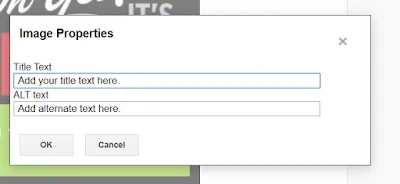
Blogger stores images under its for domains like 1.bp.blogspot.com, 2.bp.blogspot.com, 3.bp.blogspot.com or 4.bp.blogspot.com. That means you can put this images on any other site as well(Such as WordPress).
Now before you publish, its time to look into Post settings which are available at right corner of the screen.
Have you wonder how to put any random image in the post as thumbnail?
Then check out this - Set any picture as thumbnail for Blogger post
You can Edit, delete or update the posts which you have already published.
When you click on the 'New Post', it will take you on the next screen like below.
 |
| Blogger's WYSIWYG editor |
Then you can start writing about your post. Blogger provides What You See Is What You Get (WYSIWYG) editor. You can change the font, font size, font color and background color of the text. Add the images and videos in between the post as they caught a lot of attention.
There is no space limit set by the Blogger to upload your images or videos just like YouTube. So you can consider that you have lot of space available for storing images and videos.
But prefer not to use too many images in a single post as may affect your overall page SEO. Also, the page will take more time to load - resulting increase in bounce rate.
That's why I've already written a post about Improving Image SEO.
Blogger provides you an easy way to put ALT text(alternate text for the devices which are not capable to load the images). Click on the uploaded image and then click on the 'properties'. There you can see the menu like below. Adding Title text and ALT text is a vital part in image SEO.
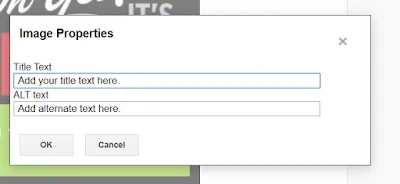
Blogger stores images under its for domains like 1.bp.blogspot.com, 2.bp.blogspot.com, 3.bp.blogspot.com or 4.bp.blogspot.com. That means you can put this images on any other site as well(Such as WordPress).
 |
| Screenshot of post settings in Blogger. |
- Labels - Labels play no role in SEO (as per Google). Labels only helps you to group the posts based on specific topics. For example, if you write about 'web development' then you can group the articles like from sever-side or client-side by using labels.
- Schedule - You can schedule and publish posts at the time specified by you.
- Permalink - Permalink is nothing but the location at which your post will available after publishing. Blogger automatically generates a permalink when you publish the post. But I would suggest you to choose custom permalink. Remove the words such as a, an, the in the permalink and choose meaningful phrase which contain important keywords.
- Location - You can tell Blogger your location at which you've written the post. This is visible to your readers if your theme supports showing location.
- Search description - Search description describes your overall post. This description later comes down below of the blue link in the Google SERP(search engine results page). According to SEO experts this tetx should be between 100- 150 words and should contain long tail keywords to rank better.
- Options - Options provides you to allow or block reader comments, Compose mode and line breaks.
Additional Features - Now sometimes, if you happen to put any YouTube video in your post, how will you put? For that, click on the 'HTML' tab at top left corner. This will show you all the HTML text of your post. Choose the right element - such as <br/> and put the YouTube' s <iframe> code there.
All the ifames (like even of Jsfiddle or codepen) can be embedded. Additionally you can also script your Javascript or Jquery code there!
Blogger Thumbnail - Blogger Themes tend to show the first image in your post as thumbnail. Make sure to make an attractive thumbnail for your blog post. For that you can use Canva.
Have you wonder how to put any random image in the post as thumbnail?
Then check out this - Set any picture as thumbnail for Blogger post
Create Your First Page
Its time to create your first page. But wait! What are the pages? They are same as the Posts?
Yes! pages are same as the post. The difference is that they get stored in the different directory. For example - myblog.blogspot.com/p/my-first-page.html. That is, they are stored under /p/ directory.
Blogger defines pages as follows -
This is your first blog, so you need to write About Us page describing about your blog. Also you should create an Privacy Policy page which outlines policies of your blog. Pages are made same way as posts and can be drafted or modified later.
Yes! pages are same as the post. The difference is that they get stored in the different directory. For example - myblog.blogspot.com/p/my-first-page.html. That is, they are stored under /p/ directory.
Blogger defines pages as follows -
You can create pages for consistent content like “About” or “Contact.” Pages can appear on your blog as tabs at the top or links on the side.You must note that specific post cannot be considered as a page. Therefore, page have a different meaning.
This is your first blog, so you need to write About Us page describing about your blog. Also you should create an Privacy Policy page which outlines policies of your blog. Pages are made same way as posts and can be drafted or modified later.
Managing Comments
Now its when you start getting views through search engines or different social media platforms, you'll start getting comments from your viewers. Do remember to reply all the comments to solve their problems.
In Blogger, all the comments till date are present in the 'Comments' section. You can delete and 'add the comments to spam'. If you want to reply any individual comment, you'll need to open the post and then reply.
You can also control who can comment on your blog - Anyone, Google Users or no one.
In Blogger, all the comments till date are present in the 'Comments' section. You can delete and 'add the comments to spam'. If you want to reply any individual comment, you'll need to open the post and then reply.
You can also control who can comment on your blog - Anyone, Google Users or no one.
Change Layout
You can change the order of elements on the screen(like elements in the sidebar). You can delete, modify and add gadgets in those slots.
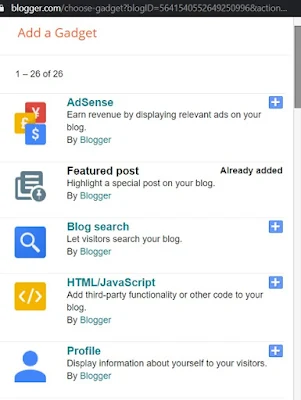
Blogger has provided its default 26 gadgets which you can use. Like for example Adsense, Featured post, Blog search, HTML/JavaScript, Profile, Page Views, Pages, Labels etc. You can add many one of those to increase beauty of your blog.
However, there are many additional functionalities that you won't get in the gadgets(like custom form). For that, 3rd party plugins comes to help. There might be some risk involved with them if they import any external JavaScript file. Also they might slow down loading time of the blog.
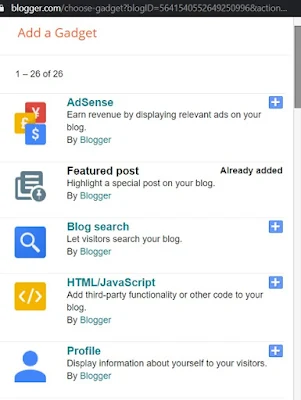
Blogger has provided its default 26 gadgets which you can use. Like for example Adsense, Featured post, Blog search, HTML/JavaScript, Profile, Page Views, Pages, Labels etc. You can add many one of those to increase beauty of your blog.
However, there are many additional functionalities that you won't get in the gadgets(like custom form). For that, 3rd party plugins comes to help. There might be some risk involved with them if they import any external JavaScript file. Also they might slow down loading time of the blog.
Change Theme
Here comes the most important part. No one likes that default Blogger theme. Everyone wants their blog to be like 'professional looking'.
And that's why many theme designers have worked hard and come up with some beautiful looking professional themes for you. I've already made a list of my favorite Blog themes. But if you want to look for more, you can Google for 'Best Blogger themes blogspot'.
Here are the steps how you can install the theme -
If you know any little of these then you can consider making your own theme!
And that's why many theme designers have worked hard and come up with some beautiful looking professional themes for you. I've already made a list of my favorite Blog themes. But if you want to look for more, you can Google for 'Best Blogger themes blogspot'.
Here are the steps how you can install the theme -
- Download the theme - Your downloaded theme/template should be in XML file. If you downloaded zip file then extract the XML file from it.
- Click on Backup/Restore - Go to theme and click on the Backup/Restore then Choose downloaded XML file to upload. If you want to undo the previous theme, better to backup the theme by clicking on Download theme.
That's how you installed the theme. Now go to your blog and hit reload. You can see that the theme has changed. Now you can go to Change layout and arrange the items as per you want.
Certain points you should consider while choosing theme -
- Light-weight : Theme should be small in size. It should load page content immediately.
- Mobile Friendly : Choosing mobile compatible theme will have positive effect on SEO.
- Proper Contrast : The overall theme and text should be clearly visible. Text and background of the text shouldn't be of same color gradient.
- SEO responsive : Theme plays a major role in SEO. Make sure that it already has some important meta tags.
That's how you choose theme. Blogger theme is made of XML, HTML, CSS and JavaScript.
If you know any little of these then you can consider making your own theme!
Connect your blog to Google Adsense
Google Adsense is one of the well known online ads publisher in the market. If your blog gets enough popularity, then you can consider applying for Google Adsense.
Google Adsense will use the space on your blog to serve advertisement and in turn, you will be paid. The amount paid greatly depends on how much views you get and from where they are getting.
If you are from India China region, make sure that you wait for atleast 6 month after you start your blog. I've already written a post on how to get approval quickly.
As Google Adsense doesn't seem to take care of their low view consumers, its better to get high traffic first.
According to some blog experts, Infolinks and Propeller ads works best after Adsense. You can try them once you got some decent traffic.
Another great way to earn money from blog is through affiliate marketing and sponsored ads. If you have traffic somewhat between 80k to 100k+ per month, you have high chance of getting sponsored ads.
Many other methods I've discussed in - make money online.
Google Adsense will use the space on your blog to serve advertisement and in turn, you will be paid. The amount paid greatly depends on how much views you get and from where they are getting.
If you are from India China region, make sure that you wait for atleast 6 month after you start your blog. I've already written a post on how to get approval quickly.
As Google Adsense doesn't seem to take care of their low view consumers, its better to get high traffic first.
Other Advertising Resources
As Google Adsense have no problem if you use any other ad network with it, we can better look at some other options available to us too.According to some blog experts, Infolinks and Propeller ads works best after Adsense. You can try them once you got some decent traffic.
Another great way to earn money from blog is through affiliate marketing and sponsored ads. If you have traffic somewhat between 80k to 100k+ per month, you have high chance of getting sponsored ads.
Many other methods I've discussed in - make money online.
Some Important Settings
Finally, I'm going to tell you about some important settings that you consider to rank higher in terms of SEO (many bloggers neglect this step).
When you click on Settings, a sub menu opens up. In basic, there is field called Blog Address, if you click edit, you can change your domain. Usually search engines prefer top level domains(like .com, .org, .net etc). You'll have to buy a domain on the sites like Godaddy, Bigrock, Namecheap etc.
If you buy domain, your site will look like a professional one. Also, visitors will find it easy to remember your website name(unlike myblog.blogspot.com).
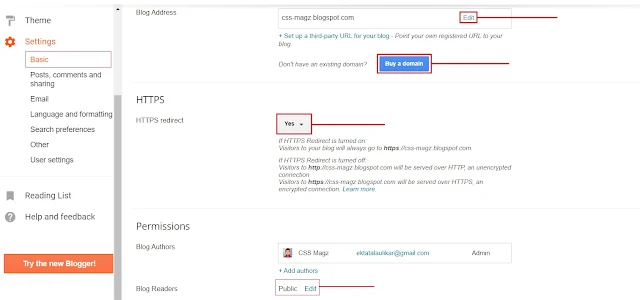
Fortunately Google also have a domain provider. Click on Buy a Domain to connect the domain from Google. But unfortunately, Google domains are far expensive than that of the other providers.
Blogger have a feature of add multiple editors and administrators to your blog. If you plan to blog in the group this quarantine, it would be fun. Click on the above image to open.
Lastly, Make sure your blog is Public - so that search engines can see it.
Choose who can comment - You can choose who can comment on your blog. Many times you encounter a problem of continuous spam commenting. For that, go to Post,comments and sharing >> Comments >> and choose 'User with Google Accounts'. This will prevent anonymous users commenting unwanted links. You can choose comment moderation to be on to be safe from spam commenting. Choose Show word verification to Yes and add your comment policies comment for message text-box.
When you come to search preferences, Meta description becomes very important part.
Meta description gives a quick insight about your blog to search engines. Remember to enable this text once you start the blog.
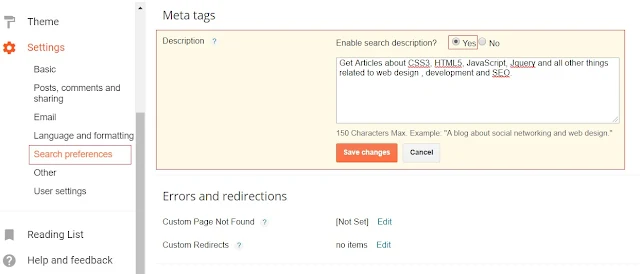
Talking about custom page not found(error 404), these settings are already configured in the most of the themes. So you don't have to worry much about this.
Custom redirects is very useful tool. Suppose you send a mail to all of your blog subscribers, containing link to your blogspot post. Now due to any inconvenient reason assume you need to change the permalink of the post. When you change the permalink, the original link in the mail will receive a 404 error. Now you need to redirect your old link to your new link, and here this tool comes to help.
When you have a lot of content on your Blog, you're always in fear of Blogger blocking you and you losing all of your content. That's why you should back up your content time to time.
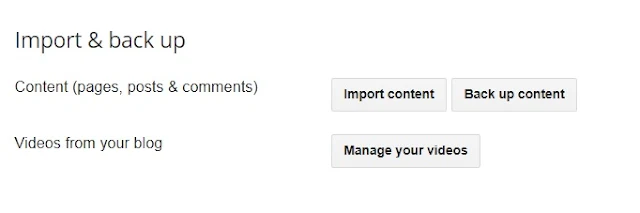
Go to settings >> other >> Import and backup and click on backup to back up all the content.
This feature is necessary when you migrate to WordPress. You can also import a blog you've written years ago if you have the backup file.
Now you have written so much of Posts that you might want to look what you other fellow bloggers are doing. Don't need to go anywhere because blogger is the place! Click on Reading List and start following other Blogs.
When you click on Settings, a sub menu opens up. In basic, there is field called Blog Address, if you click edit, you can change your domain. Usually search engines prefer top level domains(like .com, .org, .net etc). You'll have to buy a domain on the sites like Godaddy, Bigrock, Namecheap etc.
If you buy domain, your site will look like a professional one. Also, visitors will find it easy to remember your website name(unlike myblog.blogspot.com).
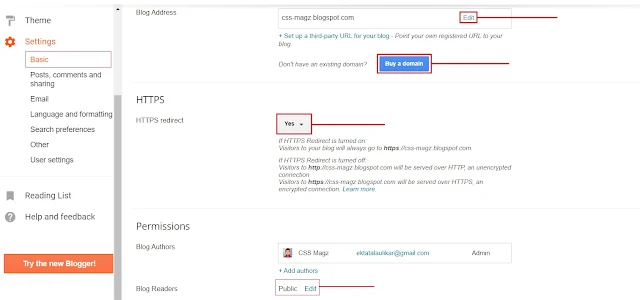
Fortunately Google also have a domain provider. Click on Buy a Domain to connect the domain from Google. But unfortunately, Google domains are far expensive than that of the other providers.
Blogger have a feature of add multiple editors and administrators to your blog. If you plan to blog in the group this quarantine, it would be fun. Click on the above image to open.
Lastly, Make sure your blog is Public - so that search engines can see it.
Choose who can comment - You can choose who can comment on your blog. Many times you encounter a problem of continuous spam commenting. For that, go to Post,comments and sharing >> Comments >> and choose 'User with Google Accounts'. This will prevent anonymous users commenting unwanted links. You can choose comment moderation to be on to be safe from spam commenting. Choose Show word verification to Yes and add your comment policies comment for message text-box.
When you come to search preferences, Meta description becomes very important part.
Meta description gives a quick insight about your blog to search engines. Remember to enable this text once you start the blog.
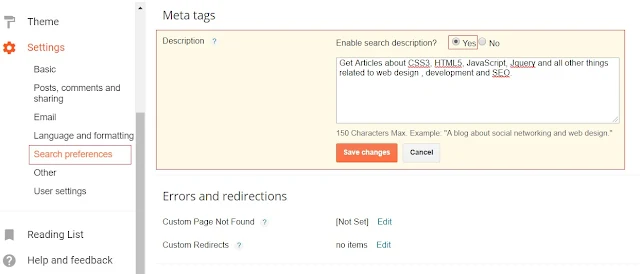
Talking about custom page not found(error 404), these settings are already configured in the most of the themes. So you don't have to worry much about this.
Custom redirects is very useful tool. Suppose you send a mail to all of your blog subscribers, containing link to your blogspot post. Now due to any inconvenient reason assume you need to change the permalink of the post. When you change the permalink, the original link in the mail will receive a 404 error. Now you need to redirect your old link to your new link, and here this tool comes to help.
When you have a lot of content on your Blog, you're always in fear of Blogger blocking you and you losing all of your content. That's why you should back up your content time to time.
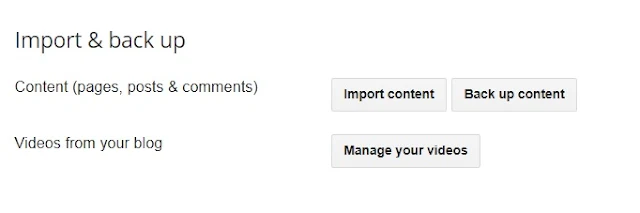
Go to settings >> other >> Import and backup and click on backup to back up all the content.
This feature is necessary when you migrate to WordPress. You can also import a blog you've written years ago if you have the backup file.
Now you have written so much of Posts that you might want to look what you other fellow bloggers are doing. Don't need to go anywhere because blogger is the place! Click on Reading List and start following other Blogs.
Final Words
Conclusion is that, YES! everyone can make a professional looking blog and can earn a decent income from if it. Only thing is consistency and patient that is require.More than 95% of bloggers left this place within 9 months showing lack of consistency. Also they might prefer to upload unwanted, plagiarized and spam content which no one likes. This is the reason why the authority of .blogspot domain degrade. Every one after the other blog that Google crawls contain no valuable information. And that's where choosing a top level domain becomes important.
If you like this post, don't forgot to share it on Facebook or Twitter and follow(or bookmark) this blog. For any queries, comment down below.


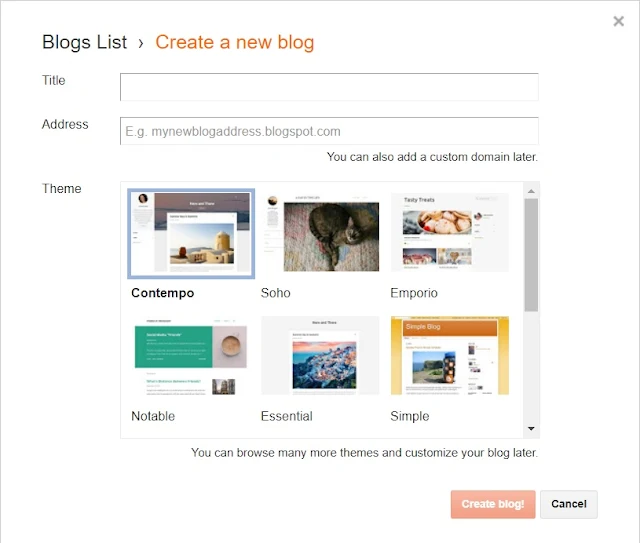




Blogging is not like that much easy as it seems, it takes much efforts to conceptualize and then write a blog, good content appreciated.
ReplyDeleteTyres In Dubai
More over I am about to start a blog and this post will surely help me alot, thanks.
ReplyDeleteDubai Tyres
ReplyDeleteIf you are searching for a web design & development company in Australia, you are at the right place.
Maacstudios is the best web design Parramatta company Australia. Because a website is the most important part of a company, it needs to be interesting and eye-catching to attract potential clients.
Hi
ReplyDeleteLaunching a Thriving Business in Abu Dhabi
ReplyDeleteArab Business Consultant services are essential in helping Starting a business in Abu Dhabi companies establish themselves in Dubai because they offer knowledgeable advice on market dynamics, cultural quirks, and legal compliance. Consultants help with the complex regulatory environment, making sure that the right paperwork is done and that local laws are followed. They help business owners understand consumer behavior, market trends, and networking opportunities by offering incisive analysis of Dubai's diverse business environment. All things considered, business consulting services provide an all-encompassing strategy that streamlines the entire process and raises the likelihood of a successful business launch in Dubai.
Website Design Johannesburg: Your partner for creative, results-driven, and SEO-optimized website design and comprehensive digital marketing solutions in Gauteng. Website Design Johannesburg is a leading full-service digital agency based in Sandton, specializing in crafting high-performance online presences for businesses across Johannesburg, Midrand, and South Africa since 2007.
Deleteअगर आप ब्लॉगर भाइयो को Hyperlink Generator Tool Script Free में चाहिए, तो आप लोग डाउनलोड कर सकते है। अवेलेबल है।
ReplyDeleteVery high and nice post. Registering a business involves legally establishing a company's identity with the relevant government authorities. This process typically includes choosing a business structure, such as sole proprietorship, partnership, or corporation, and then completing registration forms with details about the business, its owners, and its operations. Registration requirements vary by jurisdiction but often include obtaining a business license, tax identification number, and permits necessary to operate legally within the chosen industry and location. Unlock the full potential of register a business by clicking here to access our exclusive content, including how-to guides, FAQs, and customer testimonials.
ReplyDeleteWhen you use complex CSS properties or techniques, comments help explain the reasoning behind them.https://vataliyaclasses4.wordpress.com/2024/11/13/css-vataliya-computer-classes-in-vadodara-gujarat/
ReplyDeleteThe WE Foundation is the best healthcare NGO in India that helps poor people as free medical NGO. Contact top healthcare charity organizations today.
ReplyDeleteReliable pet coaching services available at Coach Pets.
ReplyDeleteA website isn’t a one-and-done project; it’s an investment in your business’s future. A professional web design company builds scalable sites that grow with you, whether you’re adding new products, expanding services, or entering new markets. They also ensure your site is equipped with analytics tools to track performance, helping you refine your strategy over time.
ReplyDeleteReally inspiring read! It actually reminds me of some semaglutide weight loss success storiesI’ve come across recently.
ReplyDeleteIf you run a food business, FSSAI apply online is not optional—it’s a legal requirement. Whether you sell homemade food, run a restaurant, or deal in food manufacturing, you must register with FSSAI. The online application is simple and depends on your business size. You need basic details like Aadhaar, business address, and food activity type. Once approved, you receive an FSSAI license number that must be displayed on food packages and premises. Applying online saves time and helps you stay compliant from day one without unnecessary delays.
ReplyDeletegood
ReplyDeleteDo the Driving Modes in Cadillac Lyriq Offer Different Ranges or Battery Usages? Terrain variations affect electric vehicle range, and the LYRIQ adapts accordingly. Inclines, declines, and uneven surfaces are managed through efficient power delivery. This helps maintain stable range performance even in hilly or mixed driving environments.
ReplyDeletericetestspurity.com
ReplyDeleteThanks fro the amzing info and i love it I blog somewhat frequently and have not been very much in the habit of checking for comments on my posts (especially older posts). Often, when I remember to check my comments, I find that there were comments I wish I would have responded to earlier, but hadn't noticed. If you, like me, have had the frustration of blogging regularly and not always checking for comments on old posts, there is a solution. tabootube
ReplyDelete